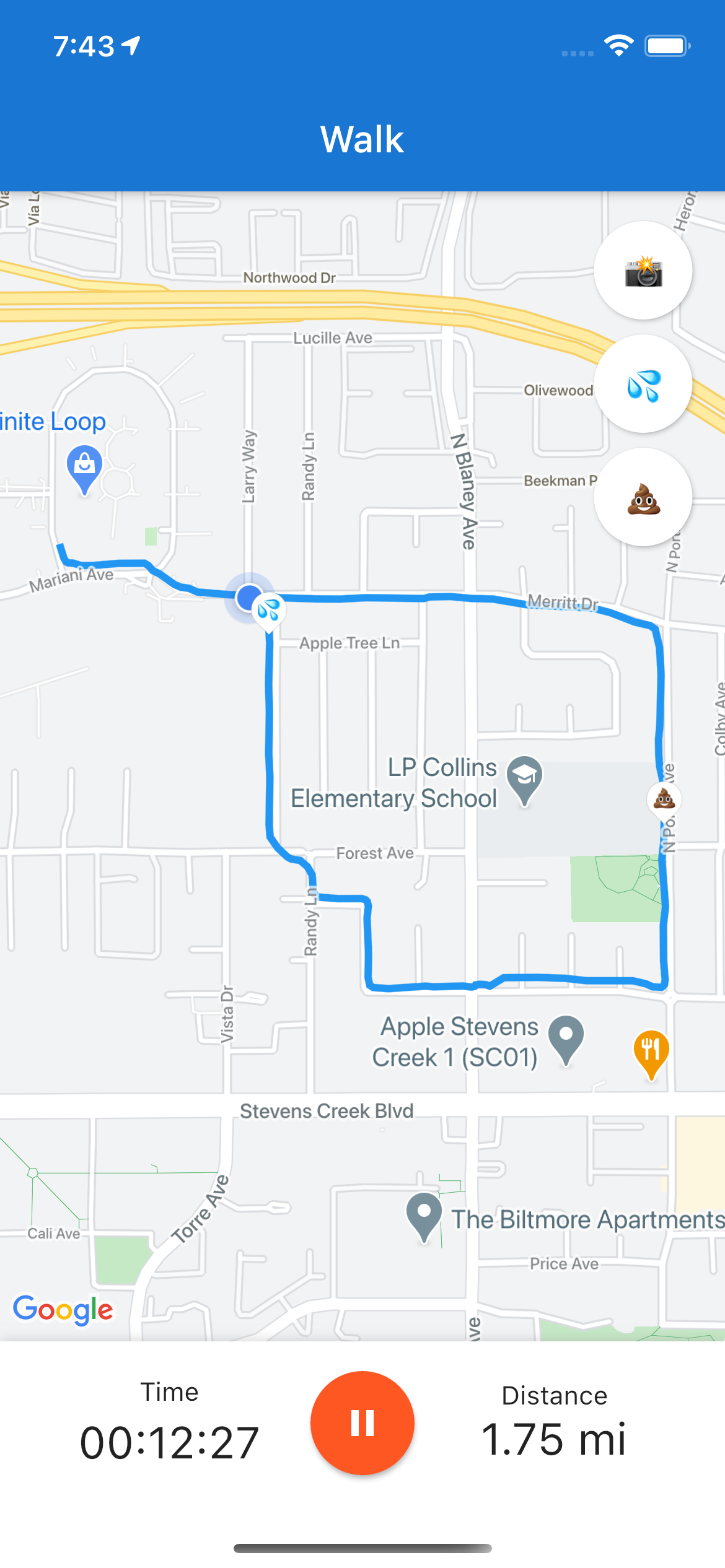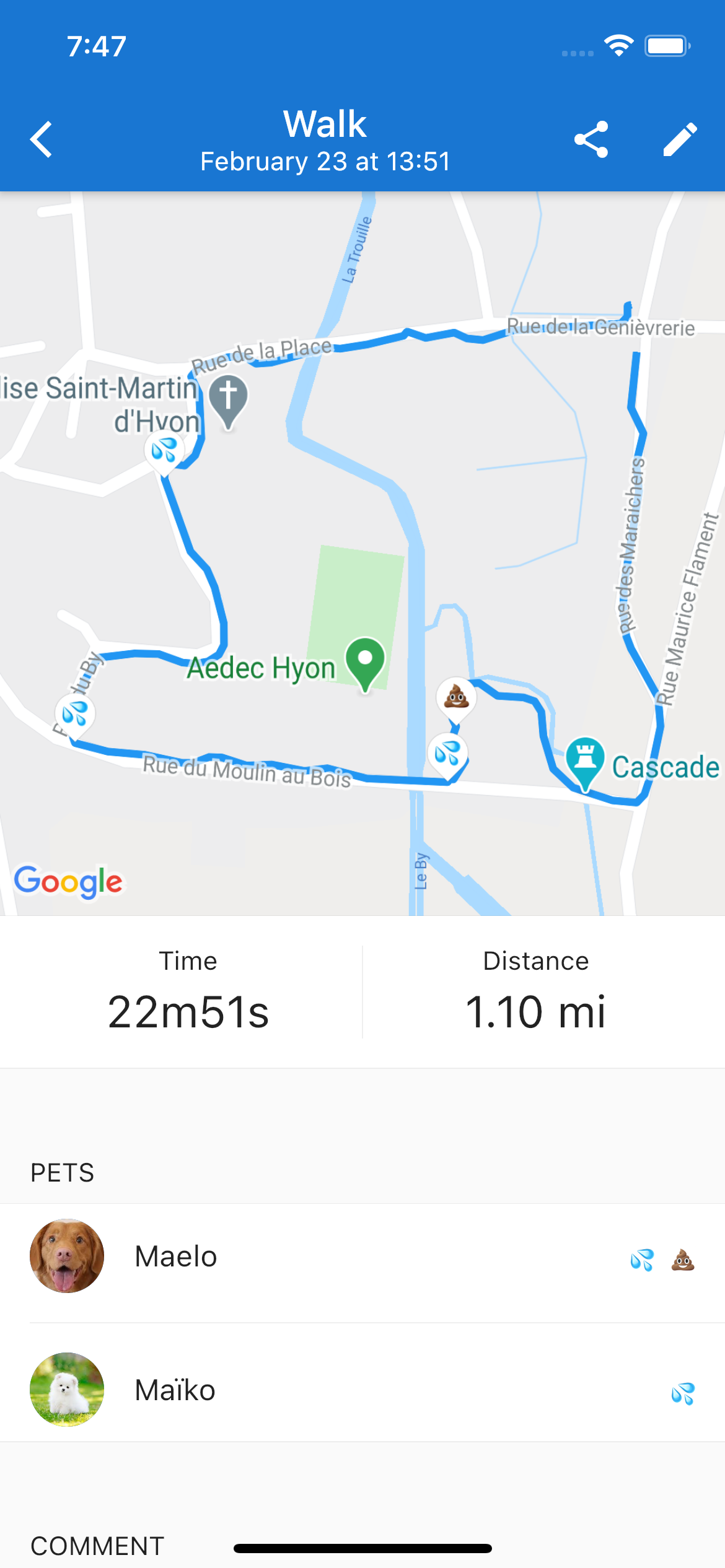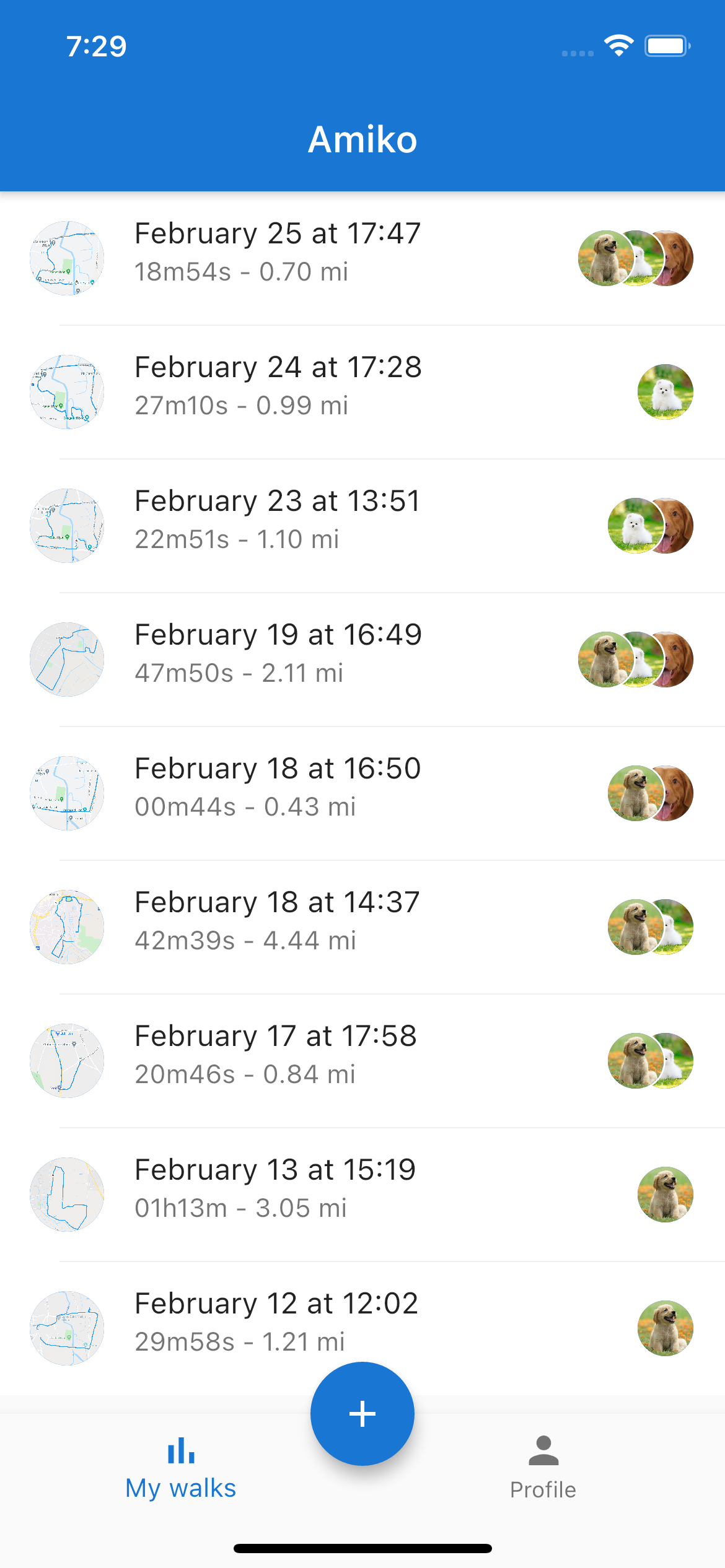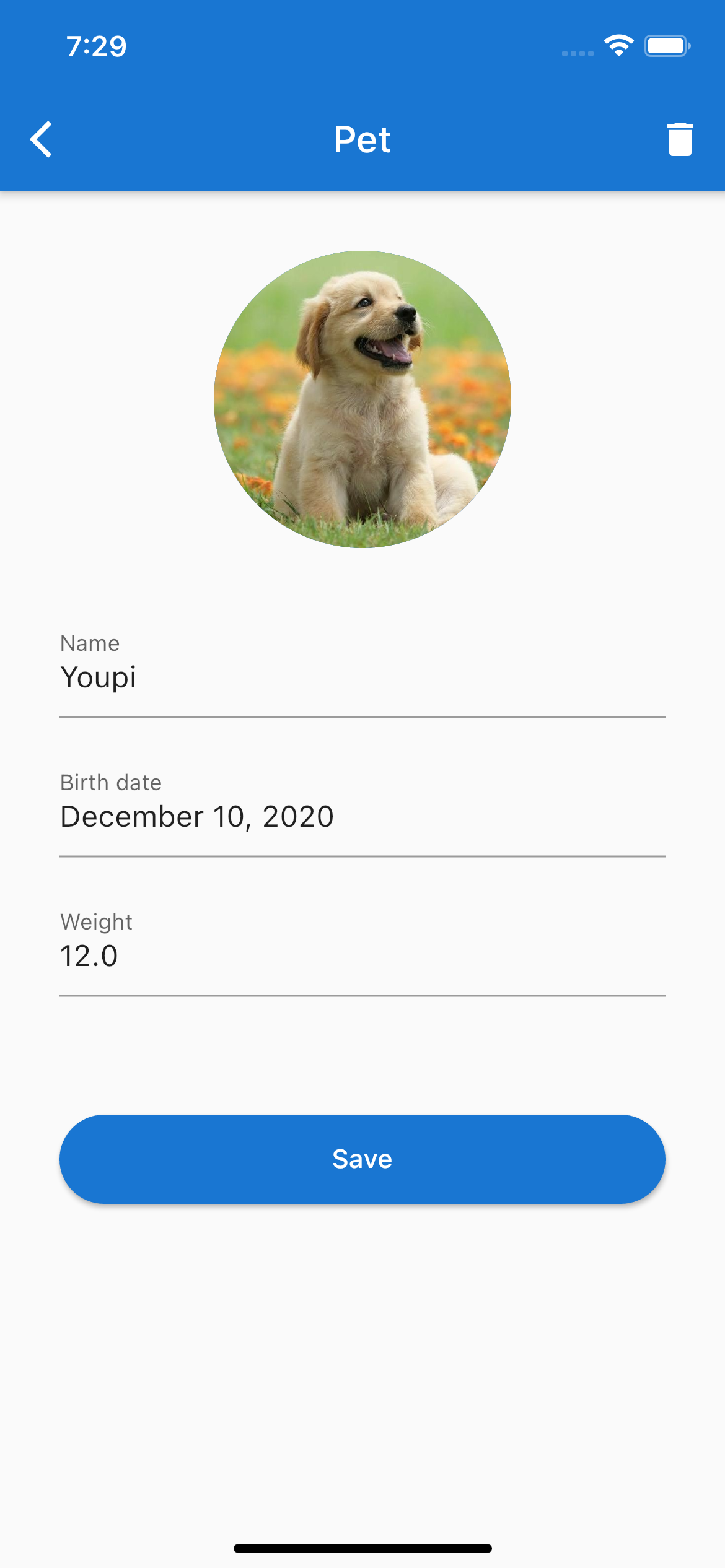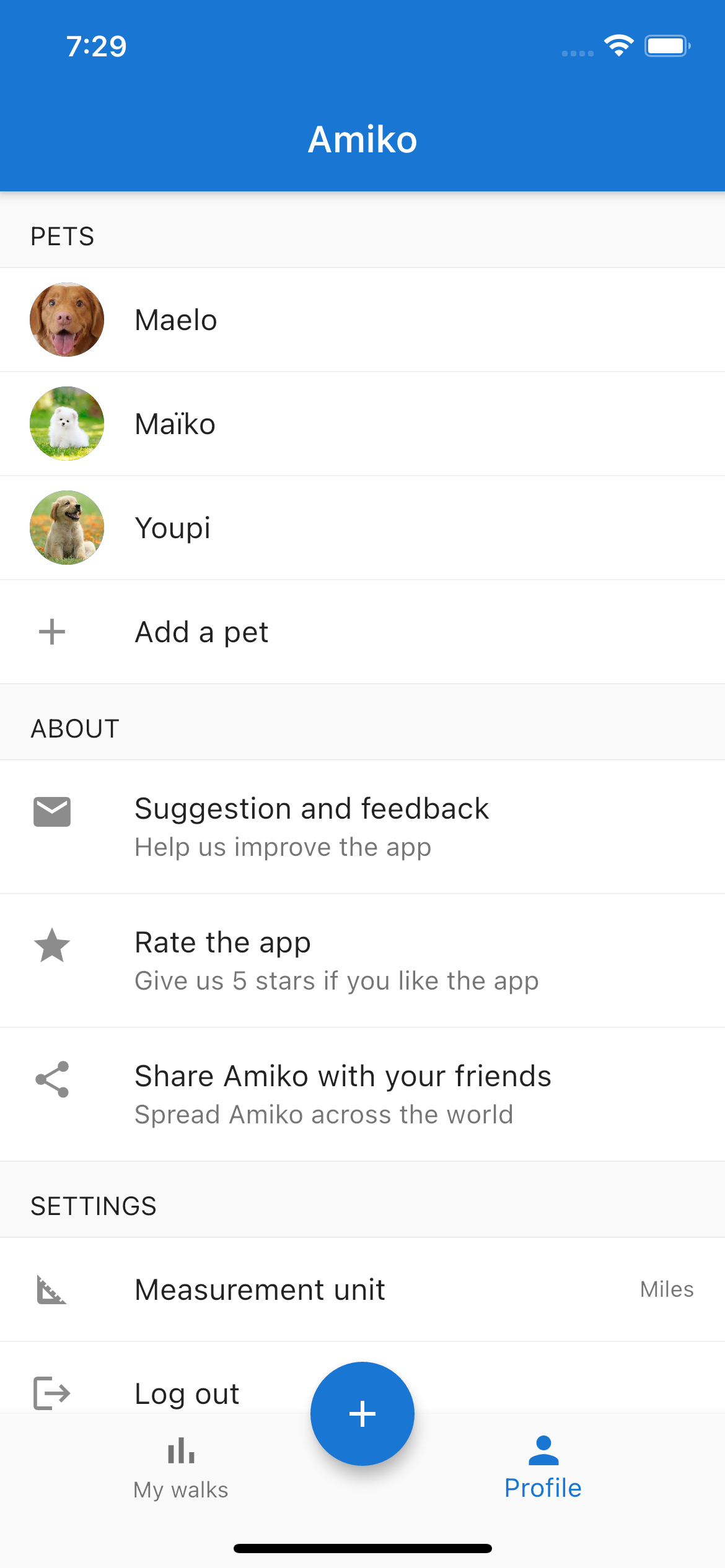Amiko - Tracking issue with an iPhone
Issue
Recording of your walks may stop unexpectedly because iPhones block apps running in the background (or when the smartphone is locked) in order to extend battery life.
Solution
- Go to Settings > Battery. Make sure the Power Saving Mode is turned off.
- Go to Settings > Privacy > Location Services. Check that Location Services is turned on for Amiko.
- Go to Settings > General > Background App Refresh. Check that Background App Refresh is enabled for Amiko.
- Before you start recording your walk, close all other apps (by swiping them up).
By following these tips, Amiko should no longer have recording problems. If the problem persists (or if you have other problems), please feel free to contact me through the Suggestions & Feedback button in the app.
Amiko - Tracking issue with Xiaomi devices
Issue
Recording of your walks may stop unexpectedly because Xiaomi devices block apps running in the background (or when the smartphone is locked) in order to extend battery life.
Solution
To solve this problem, you need to tell your device that Amiko is authorised to run in the background (or when the smartphone is locked). The procedure may be different depending on the Android version of your device.
- Go to Phone settings > Apps > Amiko.
- Enable all Permissions
- Enable Autostart and Start in background
- Enable Data in the background without restriction
- Disable battery saving mode and the background restrictions
- Disable device's battery saving mode
- Before you start recording your walk, close all other apps
By following these tips, Amiko should no longer have recording problems. If the problem persists (or if you have other problems), please feel free to contact me through the Suggestions & Feedback button in the app.
Amiko - Tracking issue with Samsung devices
Issue
Recording of your walks may stop unexpectedly because Samsung devices block apps running in the background (or when the smartphone is locked) in order to extend battery life.
Solution
To solve this problem, you need to tell your device that Amiko is authorised to run in the background (or when the smartphone is locked).
- Disable Power saving mode.
- Before you start recording your walk, close all other apps .
- Follow the instructions specific to your device (see below).
By following these tips, Amiko should no longer have recording problems. If the problem persists (or if you have other problems), please feel free to contact me through the Suggestions & Feedback button in the app.
Specific instructions per device
Recent Samsung smartphones (Android 11)
- Go to Phone settings > Apps > Amiko > Battery > Check Allow background activity.
- Go to Phone settings > Apps > Amiko > Battery > Make sure that Optimise battery usage is set to Not optimised
Other Samsung smartphones
Instructions coming soon.
Amiko - Tracking issue with Huawei devices
Issue
Recording of your walks may stop unexpectedly because Huawei devices block apps running in the background (or when the smartphone is locked) in order to extend battery life.
Solution
To solve this problem, you need to tell your device that Amiko is authorised to run in the background (or when the smartphone is locked). The procedure may be different depending on the Android version of your device.
- Disable Power saving mode.
- Before you start recording your walk, close all other apps.
- Follow the instructions specific to your device (see below).
By following these tips, Amiko should no longer have recording problems. If the problem persists (or if you have other problems), please feel free to contact me through the Suggestions & Feedback button in the app.
Specific instructions per device
Recent smartphones (Huawei P20, Huawei P20 Lite, Huawei Mate 10, …)
- Go to Phone settings > Battery > App launch and then set Amiko to “Manage manually” and make sure everything is turned on.
Huawei P9 Plus
- Phone settings > Apps > Settings > Special access > Ignore battery optimisation > select allow for Amiko.
Huawei Honor 9 Lite, Huawei Mate 9 Pro
- Phone settings > Battery > Launch and then set Amiko to “Manage manually” and make sure everything is turned on.On EMUI 4 there is no way out, sorry, but you can ask developers of your apps to implement the workaround described in Developer section
EMUI 9+ devices
- Open Settings, and search for and access Battery optimisation. Touch the little inverted triangle next to Don’t allow, touch All apps, locate and touch Amiko, and select Don’t allow.
Huawei EMUI 5 and EMUI 8
- Open Settings, and search for and access Ignore battery optimisation. Touch the little inverted triangle next to Allow, touch All apps, locate and touch Amiko, and select Allow.
EMUI 6+ devices (and some EMUI 5 devices)
- Phone settings > Advanced Settings > Battery manager > Power plan set to Performance
- Phone Settings > Advanced Settings > Battery Manager > Protected apps – set Amiko as Protected
- Phone Settings > Apps > Amiko > Battery > Power-intensive prompt [uncheck] and Keep running after screen off [check]
- Phone settings > Apps > Advanced (At the bottom) > Ignore optimisations > Press Allowed > All apps > Find Amiko on the list and set to Allow
Amiko - Tracking issue
Your walks may stop unexpectedly because some devices block apps running in the background (or when the smartphone is locked).
Here's how you can unblock Amiko on your device:
Amiko - Tracking issue with Sony devices
Issue
Recording of your walks may stop unexpectedly because Sony devices block apps running in the background (or when the smartphone is locked). This is due to Stamina mode which goal is to extend battery life.
Solution
- Go to Phone settings > Battery > menu '⁝' (in the top right corner) > Battery optimisation (or Power-saving exceptions) > Apps > Check Amiko.
- Before you start recording your walk, disable Stamina mode.
- Before you start recording your walk, close all other apps.
By following these tips, Amiko should no longer have recording problems. If the problem persists (or if you have other problems), please feel free to contact me through the Suggestions & Feedback button in the app.
Amiko - Dog walk tracker
![]() Do you like taking your doggo for a walk? Download Amiko and enjoy all its fun features 🚶🐕
Do you like taking your doggo for a walk? Download Amiko and enjoy all its fun features 🚶🐕
Save your walks, take funny pictures of him, and keep track of his "bathroom" breaks 💦 💩
Check your walks history, monitor your progress and reach your goals 💪
Share your pet's achievements with your friends and other animal lovers.
Amiko is a simple and intuitive app: a nice partner for each excursion with your furry friend 🐶